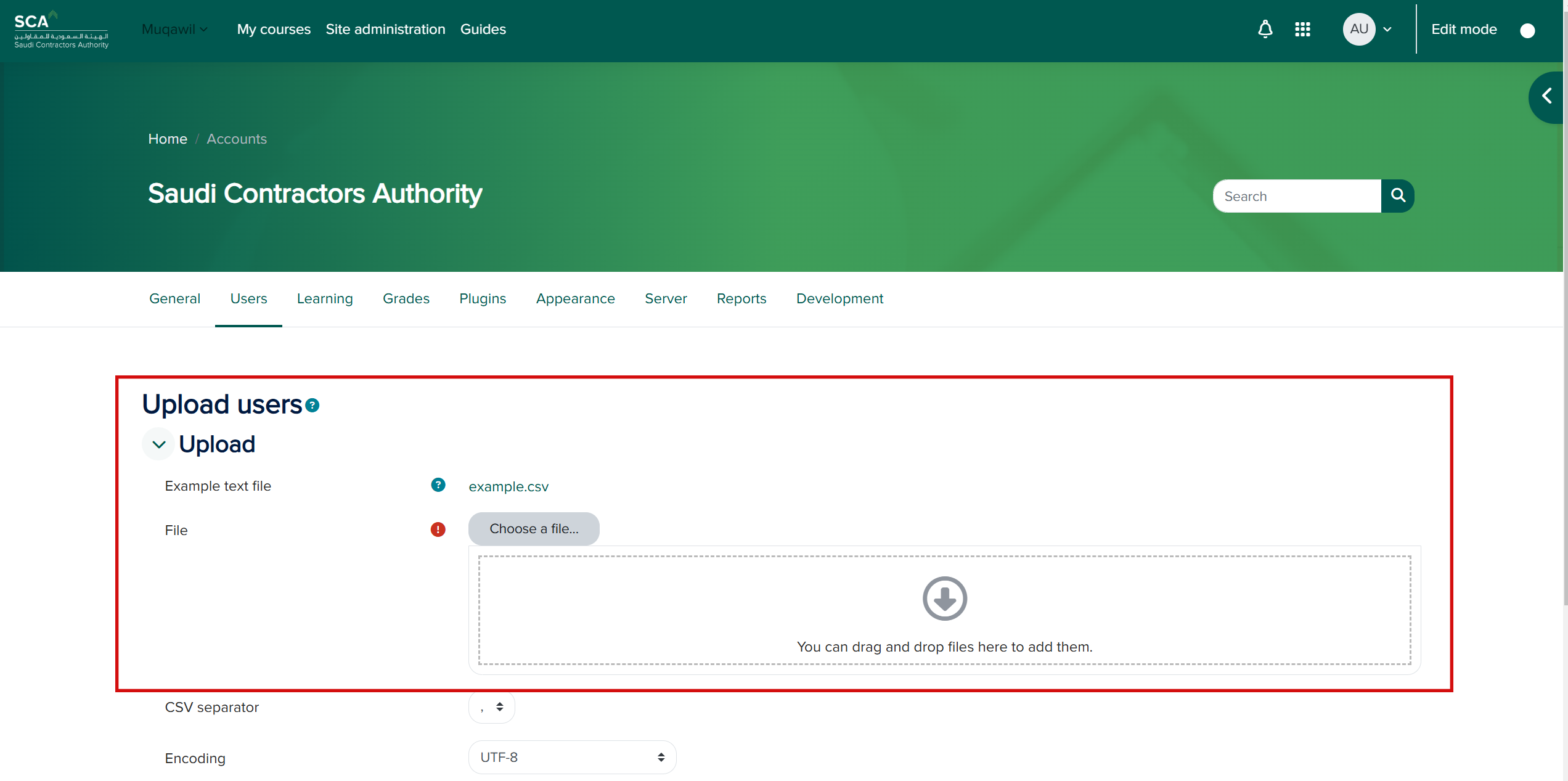3. User Management in LMS
3.1. Accessing Bulk Upload
To access the bulk upload feature in Moodle:
- Go to the Site administration menu on the left side of your screen.
- Select Users.
- Under Accounts
- Click on Upload users.
This will open the interface for bulk uploading, where you can upload a file containing the details of new users you wish to add.